To skip through online training courses, use video speed controller extensions in Chrome or Edge. Start playing the video and adjust the speed to fast-forward through the content.
If you find mandatory training videos boring, this method can save you time and make the process more efficient. By following these steps, you can navigate through the material at your own pace without having to sit through lengthy or unengaging sections.
This approach allows you to complete the course requirements while optimizing your learning experience. Skip through the content effortlessly and focus on the key information that matters most to you.
Quickly Navigating Online Training
Learn how to bypass time-consuming online training courses with these efficient tips and tricks. Speed up video playback, utilize browser extensions, and navigate through training modules seamlessly. Save time and skip through mandatory eLearning without any hassle.
Quickly Navigating Online Training
Online training courses are a convenient way to learn new skills and advance your career. However, sometimes you may find yourself stuck watching a lengthy video or going through slides that seem to drag on forever. Luckily, there are some tricks you can use to quickly navigate through online training courses and get to the information you need. In this post, we’ll explore some of the best methods for skipping through online training, including leveraging browser extensions and using keyboard shortcuts.
Leveraging Browser Extensions
Browser extensions can be a powerful tool when it comes to navigating through online training courses. One popular extension is the Video Speed Controller, which allows you to speed up or slow down videos. This extension is available for both Google Chrome and Firefox and can be easily installed from the respective extension stores.
To use the Video Speed Controller, simply navigate to the video you want to watch and start playing it. Then, use the keyboard shortcuts (which we’ll cover in the next section) or the extension’s controls to speed up or slow down the video. This can help you get through the material faster or give you more time to absorb the information, depending on your needs.
Keyboard Shortcuts to Save Time
Another great way to quickly navigate through online training courses is to use keyboard shortcuts. These shortcuts can help you skip ahead, rewind, pause, and more, all without having to use your mouse or touchpad.
Some popular keyboard shortcuts for online training courses include:
– Spacebar: Pause or play the video
– Right arrow: Skip ahead a few seconds
– Left arrow: Rewind a few seconds
– Shift + Right arrow: Skip ahead a few minutes
– Shift + Left arrow: Rewind a few minutes
Note that some training platforms may have their own keyboard shortcuts, so be sure to check the instructions or help section for more information.
In conclusion, whether you’re trying to get through a mandatory training course or just want to learn more efficiently, there are many ways to quickly navigate online training courses. By leveraging browser extensions like the Video Speed Controller and using keyboard shortcuts, you can save time and get to the information you need faster.
Speed Up Video Playback
When going through online training courses, it can be beneficial to speed up the video playback to save time and increase efficiency. Here are some methods to help you do just that.
Adjusting Playback Speed
If you’re using platforms like YouTube or Vimeo, they often provide the option to adjust the playback speed of videos directly on their interface. You can increase the speed to 1.25x, 1.5x, or even 2x to accelerate the learning process. This allows you to consume the content at a faster pace without compromising comprehension.
Using Third-party Tools
Alternatively, you can utilize browser extensions or third-party tools such as Video Speed Controller, available for Chrome, to have more control over the playback speed. These tools enable you to speed up or slow down videos on various websites, giving you the flexibility to set the playback speed according to your preference.
Bypassing Mandatory Video Views
When navigating through online training courses, encountering mandatory video views can be a roadblock. However, there are ethical considerations to keep in mind when bypassing these mandatory video views.
Navigating Around Restrictions
To bypass mandatory video views, you can utilize browser extensions such as “Video Speed Controller” to fast forward through the content. Additionally, you can use keyboard shortcuts like CTRL+SHIFT+G to speed up the video playback.
Ethical Considerations
While it may be tempting to skip through mandatory videos, it’s important to consider the ethical implications. Skipping through content may lead to gaps in knowledge and understanding, impacting the overall learning experience.
Utilizing Mobile Apps For Flexibility
App Features For Course Advancement
When it comes to advancing through online training courses, utilizing mobile apps can significantly enhance flexibility and convenience. With the right features, these apps can streamline the learning process, allowing users to navigate through course materials seamlessly.
Cross-platform Synchronization
One of the key advantages of utilizing mobile apps for online training is the ability to synchronize progress across multiple platforms. This ensures that learners can seamlessly transition between devices without losing track of their advancements.
Tips For Efficient Learning
When it comes to online training courses, efficiency in learning is crucial for maximizing knowledge acquisition and retention. Here are some valuable tips to help you absorb information quickly and retain key concepts effectively.
Absorbing Information Quickly
To absorb information quickly during online training courses, employ the following strategies:
- Take concise notes to capture essential points.
- Utilize visual aids, such as diagrams and infographics, to enhance comprehension.
- Engage in active learning by asking questions and participating in discussions.
- Break down the learning material into smaller, manageable sections.
Retaining Key Concepts
Retaining key concepts is vital for long-term knowledge retention. Consider the following methods:
-
- Review and revise the learned material regularly.
- Teach the concepts to someone else to reinforce your understanding.
- Apply the knowledge in practical scenarios to solidify your grasp on the subject matter.
- Utilize mnemonic devices and memory techniques to aid retention.
Avoiding Common Pitfalls
If you’re struggling to sit through online training courses, there are ways to skip through them without missing important information. Check out online resources for tips and tricks on how to fast-forward, speed up, or skip through videos that may be non-skippable or too long. With some simple hacks, you can save time and make the most of your training sessions.
Ensuring Compliance With Training Requirements
When it comes to skipping through online training courses, it’s crucial to ensure that you are still meeting the necessary compliance and training requirements. Skipping through content does not mean bypassing essential learning objectives. Make sure that the method you use to skip through the course still allows you to fulfill the necessary training standards and regulations.
Balancing Speed With Comprehension
While it’s tempting to speed through training courses, it’s important to find a balance between completing the course efficiently and comprehending the material. Rapidly skipping through content may lead to missing crucial information. Ensure that the speed at which you skip through the course does not compromise your understanding of the material.
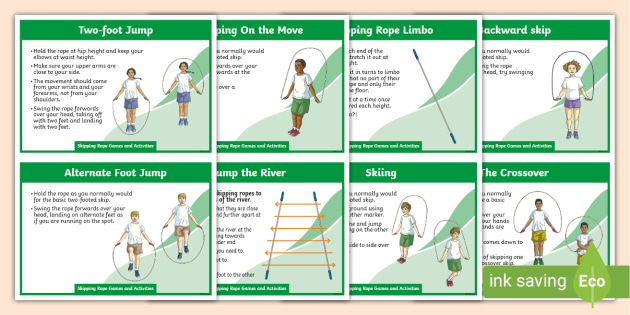
Credit: www.twinkl.com
Frequently Asked Questions
How Can I Skip Through Online Training Videos Efficiently?
To fast-forward, use keyboard shortcuts like CTRL+SHIFT+G for Windows Media Player.
Is There A Way To Skip Non-skippable Video Segments?
Explore hacks like enabling the skip function to bypass tedious sections.
How To Quickly Navigate Through Mandatory Elearning Courses?
Learn to speed up webinars by using video speed controllers for efficiency.
Can I Skip Through Online Training Courses Without Wasting Time?
Follow steps like opening Chrome or Edge to swiftly skip mandatory videos.
Are There Shortcuts To Skip Through Boring Elearning Modules?
Discover methods to fast forward and skip uninteresting eLearning content easily.
Conclusion
In a nutshell, mastering how to skip through online training courses can save you valuable time. By utilizing the right tools and techniques, you can navigate through content efficiently. Remember, the goal is to enhance your learning experience while optimizing your time management skills.












































Leave a Reply